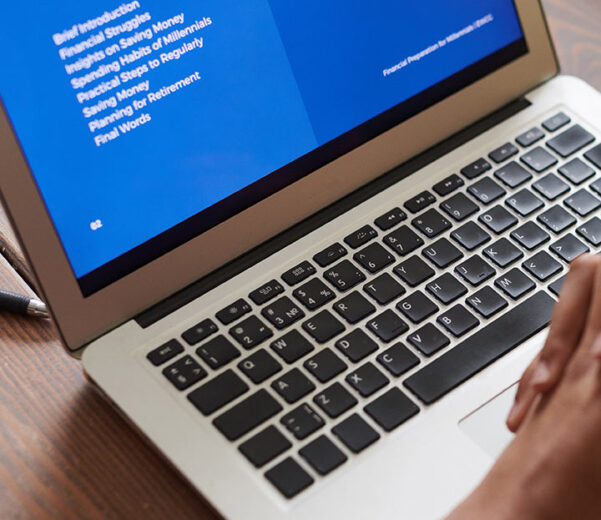Squarespace SEO: How To Optimize Your Squarespace Site
In today’s digital landscape, having a stunning website isn’t enough to attract visitors and generate leads. Search Engine Optimization (SEO) is crucial to ensuring your site ranks well on search engines like Google. Squarespace, known for its user-friendly interface and beautiful templates, also provides robust tools to enhance your website’s SEO. This article will lead you through the basics of optimizing your Squarespace SEO site for greater visibility and achieving organic traffic.
Understanding Squarespace SEO
Before diving into specific optimization techniques, it’s important to understand what Squarespace SEO entails. SEO on Squarespace involves various strategies to make your website more attractive to search engines, thus improving your ranking on search results pages. These strategies include keyword optimization, creating high-quality content, improving site speed, and ensuring your site is mobile-friendly.
Step-by-Step Guide to Optimizing Your Squarespace Site
Keyword Research
Keyword research is at the core of any good SEO campaign. For Squarespace SEO, start by identifying relevant keywords that potential visitors might use to find your website.Use Google Keyword Planner, Ahrefs, or SEMrush to identify high-volume, low-competition keywords. Incorporate these keywords naturally into your site’s content, including headings, body text, and meta descriptions.
Optimize Page Titles and Descriptions
Squarespace allows you to customize your page titles and meta descriptions, which are crucial for SEO. Make sure each page on your site has a unique, keyword-rich title and description. These elements help search engines understand what your page is about and encourage users to click through to your site.
Example:
Title: Squarespace SEO: Essential Tips for Optimizing Your Website
Meta Description: Learn how to optimize your Squarespace site for better search engine rankings with our comprehensive guide on Squarespace SEO.
Use Heading Tags Effectively
Headings (H1, H2, H3, etc.) are important for structuring your content and signaling to search engines what your content is about. Ensure that each page has a single H1 tag that includes your primary keyword, and use H2 and H3 tags to break up the content and include secondary keywords.
Read more B2B SEO in 2024: The Ultimate Guide
Optimize Images
Images can enhance user experience but can also slow down your site if not properly optimized. Use descriptive file names and alt text for all images. Squarespace automatically generates alt text from the image title, so make sure your image titles are descriptive and include relevant keywords.
Create High-Quality Content
Content is king in the world of SEO. Regularly update your blog or site with high-quality, informative content that addresses the needs and interests of your audience. Ensure that your content is original, well-researched, and parties. Incorporate your focus keyword, “Squarespace SEO,” naturally within the content.
Improve Site Speed
Site speed is a critical factor in SEO. A slow-speed website may result in higher bounce rates and lower rankings. Squarespace offers built-in features that help with site speed, but you can further optimize by compressing images, minimizing CSS and JavaScript, and using a Content Delivery Network (CDN).
Mobile Optimization
Given the growing amount of mobile visitors, having a mobile-friendly website is important. Squarespace templates are responsive, meaning they automatically adjust to different screen sizes. However, always test your site on various devices to ensure a seamless experience for all users.
Also, read more about Understanding Organic Marketing in SEO and Social Media
Enable SSL
Security is a ranking factor for search engines. Squarespace provides free SSL certificates for all domains hosted on their platform. Ensure your site is using HTTPS to enhance security and improve your SEO.
Leverage Internal Linking
Internal links support search engines in understanding your website’s structure and the connection between its sections. Use internal linking to guide visitors to related content on your site, which can also help reduce bounce rates and increase time spent on your site.
Submit Your Sitemap to Google
Squarespace automatically generates a sitemap for your site. Submitting this sitemap to Google Search Console helps ensure that all your pages are indexed by Google. Regularly check Google Search Console for any crawl errors or issues that need addressing.
Conclusion
Optimizing your Squarespace site for SEO is a continuous process that involves various strategies, from keyword research to mobile optimization. By following the tips outlined in this guide, you can improve your site’s visibility on search engines, attract more organic traffic, and ultimately grow your online presence. Remember, effective Squarespace SEO is about creating a well-rounded, user-friendly site that meets the needs of both search engines and your audience.